Course Includes:
- Price: FREE
- Enrolled: 24695 students
- Language: English
- Certificate: Yes
- Difficulty: Advanced
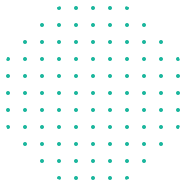

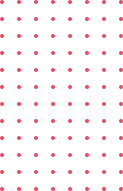
Welcome to the world of professional design and publishing with Adobe InDesign! If you're looking to master the art of creating beautifully crafted layouts for print and digital media, the "Adobe InDesign Mastery: Professional Layout and Publishing" course on Udemy is your comprehensive guide to success.
In today's visual-centric world, effective design plays a pivotal role in conveying information, captivating audiences, and making a lasting impact. Adobe InDesign is the industry-standard software for creating stunning publications, ranging from brochures and magazines to eBooks and interactive PDFs. This course is meticulously crafted to equip you with the knowledge and skills needed to harness the full potential of Adobe InDesign.
Course Highlights:
In-Depth InDesign Training: Start from scratch or enhance your existing skills with comprehensive coverage of Adobe InDesign, from the basics to advanced techniques. No prior experience required.
Design Principles: Delve into design theory and best practices, including layout design, typography, color theory, and visual hierarchy, ensuring your creations are not just visually appealing but also effective in communication.
Practical Projects: Apply your newfound knowledge through hands-on projects, including creating brochures, magazines, flyers, and more. Gain real-world experience and build a professional portfolio along the way.
Mastering Typography: Understand the nuances of typography, font selection, and typesetting to create polished and reader-friendly documents.
Images & Graphics: Learn how to integrate images, illustrations, and graphics seamlessly into your layouts, including image editing and manipulation techniques.
Interactive Documents: Discover how to create interactive PDFs, ePubs, and digital magazines that engage your audience and provide an immersive reading experience.
Efficient Workflow: Streamline your design process with time-saving tips and keyboard shortcuts, making you a more efficient and productive InDesign user.
Output & Print Preparation: Gain expertise in preparing your designs for various output formats, including print, web, and digital publishing. Ensure your work looks perfect in its final form.
Design Collaboration: Explore collaborative features and workflows to work seamlessly with other designers and stakeholders on shared projects.
Career Advancement: Whether you're a designer, marketer, writer, or aspiring creative professional, this course will boost your skill set and open up new career opportunities.
Join us on this exciting journey to become an Adobe InDesign expert. By the end of this course, you'll have the confidence to create professional-quality layouts and publications for a wide range of purposes.

Advance Your Web Development Skills: Learn Full Stack Django and Build Modern, Scalable Applications.
Mastering Timeboxing and Time Management: Boosting Productivity and Efficiency in Business, Agile, Projects, Life.
Build Amazing Coffee Shop Management System with PHP MySQL Bootstrap PayPal and PDO
Advanced PowerPoint Techniques: Master Design, Animation, Data Visualization, and Storytelling for Professional Results
Master Instagram Reels, Stories, and Live: Create Engaging Video Content, Build a Thriving Community, and Drive Traffic
Learn UI UX Design with Figma for Prototyping, Web Interface Design, Mobile App Interface Design
Machine Learning Tutorial: Python-Based Predictive Analytics
Build a Strong Foundation in AWS Services
Learn the Basics of IoT security and penetration testing of IoT devices with hands on course
Become Expert in Master Motion Graphics, VFX Visual Effects and VFX Compositing, Animation
A Course To Learn Masking, Logo, T-Shirt, Business Card, GIF, Modern CV, Mockup, Mug, Retouching, Cover, Calendar Design
Master the Art of Video Editing and Motion Graphics with Adobe Premiere Pro and After Effects
Riesgos, Gestión de Riesgos, Definiciones y Conceptos, Riesgos Estratégicos, Financieros, Operacionales, de Cumplimiento
Elevate Your Design Skills: Unleash the Power of Adobe Photoshop for Graphic Design
Master the Art of Visual Expression: Unleash Your Creativity with Adobe Illustrator
Capture the Essence of Photography: Unleash Your Creativity with Adobe Lightroom!
Deep Learning based Convolutional Neural Networks (CNN) for Image recognition using Keras and Tensorflow in R Studio
Learn how to make a tailored version of ChatGPT for your specific use | Boost productivity without coding knowledge