Course Includes:
- Price: FREE
- Enrolled: 91390 students
- Language: English
- Certificate: Yes
- Difficulty: Advanced
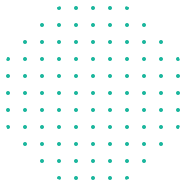

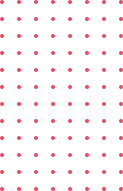
Welcome to our Videoscribe Whiteboard Animations: MasterClass With Project course!
This course is designed for VideoScribe v3.7, to ensure you are using the most up-to-date version we recommend updating your app from your Sparkol account page.
My name is Chetan Pujari. I’ve been creating videos and teaching courses on how to get the most out of VideoScribe for over 5 years.
In this course, I’ve captured our top hints and tips so you can quickly learn how easy it is to create engaging whiteboard animation videos using VideoScribe.
Videoscribe is the most used program for creating whiteboard animations because of its intuitiveness, image library, and low cost.
Whether you are an artist or have no drawing skills, this course will teach you how to create captivating whiteboard animations! Videoscribe includes thousands of already created image files to use in your whiteboard animation videos!
But you can start YouTube without all of this. No need for this fancy stuff. You can start YouTube with whiteboard animation. Plenty of whiteboard animation software out there. I will use Videoscribe in this series. Videoscribe is a premium software, so if you are interested make sure you purchased this. Otherwise, this series might not helpful for you.
In this course you will learn how to:
Use Sparkol Videoscribe software
Create whiteboard animations from scratch
Import your own images into Videoscribe
Use thousands of already created images that come with Videoscribe
Develop your creative storytelling abilities
How to incorporate music into your animations
Step by step instructions on how to create your own video animation
Who this course is for:
Anyone interested in Videoscribe
Anyone interested in creating Whiteboard Animations
Anyone who is creative and a storyteller
Anyone who creates videos

Become a Designer in 2025! Learn how to use Figma to design beautiful mobile & web apps Learn-by-doing approach.
Creating stunning videos has never been easier! With InVideo, you can make professional-quality videos in just 15 minute
Learn how to design incredible graphics, social media posts, and more in Canva. Create your brand and grow your business
Adobe Photoshop CC with my comprehensive MasterClass designed to take you from a beginner to an advanced user.
Learn Adobe Illustrator CC For Graphic Design, logo design, Banner Design & More, So Easy-To-Follow This Course!
Learn Photoshop Quickly & Easily. The Complete Photoshop Mastery Course Basic to Advanced
Unleash the Power of ChatGPT - Mastering Prompt Engineering Made Easy, Regardless of Your Technical Background
Dive into the Future: ChatGPT's Universe and Beyond - Google Bard, Bing Chat, DALL-E Artistry, Voice Integration, & More
Unlock UI/UX Design Mastery: Figma for Web & Mobile Interfaces. Land Your Dream Job Now!
Learn Video Editing Like A Pro Using Wondershare Filmora X and Filmora 9 Zero To Hero With These Step By Step Tutorial.
Prepare for the Veeam Certified Engineer (VMCE) v12.1 Exam with High-Quality Practice Questions and In-Depth Explanation
Executive Diploma in Sales and Service Management by MTF Institute
A Practical Guide
Build 10 projects to learn HTML CSS JavaScript, vanilla JavaScript projects Practical HTML, CSS, JS - HINDI Language
Certificate in Product and Customer Experience Management and Development by MTF Institute
2025 Google Ads, Microsoft Ads (Bing Ads) Mastery | 100+ Real World Examples, Ads Editor, Merchant Center, MCC & SA360
Best Angular course for fresher to understand basic concept and upgrade there skills : Angular in Hindi
We coverd important components in hindi of ansible in Short. Feel free to enroll we provide support thought chat/call