Course Includes:
- Price: FREE
- Enrolled: 32577 students
- Language: English
- Certificate: Yes
- Difficulty: Advanced
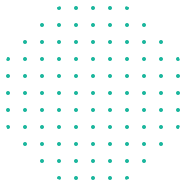

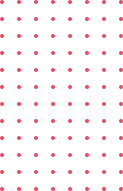
Welcome to the Video Editing Bootcamp! In this intensive course, we will dive deep into the world of video editing, focusing on four powerful software tools: Adobe Premiere Pro, Adobe After Effects, Filmora, and DaVinci Resolve. Whether you're a beginner or an aspiring professional, this bootcamp will equip you with the skills and knowledge needed to bring your video projects to life.
During this course, we will explore the fundamental concepts of video editing, covering everything from importing and organizing footage to advanced editing techniques. We'll also delve into the art of storytelling through video and discuss the importance of pacing, rhythm, and visual aesthetics.
Our primary software tool will be Adobe Premiere Pro, a versatile and widely used editing software. You will learn how to navigate the interface, perform basic edits, add transitions and effects, and polish your videos for a professional look.
Additionally, we will explore Adobe After Effects, a powerful motion graphics and visual effects software. You'll discover how to create stunning title sequences, add dynamic animations, and enhance your videos with visual effects to make them truly captivating.
Filmora will also be a part of our curriculum, offering a user-friendly interface and a range of creative features. You'll learn how to utilize Filmora's intuitive tools to edit videos efficiently, apply filters and overlays, and add music and sound effects to enhance the overall impact.
Finally, we'll explore DaVinci Resolve, a robust software known for its professional color grading capabilities. You'll discover how to balance colors, create unique looks, and achieve the desired mood and atmosphere in your videos.
Throughout the bootcamp, you will engage in hands-on exercises and projects to apply the skills you learn. You'll receive personalized feedback and guidance from our experienced instructors, helping you refine your editing techniques and develop your own unique style.
By the end of this Video Editing Bootcamp, you will have a comprehensive understanding of these industry-leading software tools and be ready to tackle a wide range of video editing projects. Get ready to unleash your creativity, master the art of storytelling, and take your videos to the next level!

Learn User Interface and User Experience UI UX with Adobe XD and Figma
A Step-by-Step Guide to Passing the Google Analytics 4 (GA4) Certification Exam!
Analyze your current reputation, build your company’s reputation management strategy from scratch and implement it
Complete social media marketing tasks and automate your work routine with AI-powered ChatGPT
Learn how to create great content with the help of ChatGPT/DeepSeek
Get started with linkbuilding and launch effective campaigns to reach new customers and grow your business online.
Learn how to grow your business and generate more leads by creating marketing quizzes with Boosting Lead tool
Enhance your workflow and daily routine with Google Gemini. Develop with AI!
Learn SEO, keyword research, link building, get clients & scale your freelancing into a profitable SEO agency.
Learn to Generate amazing arts & graphics using AI and turn it into a business by selling art and freelance services.
Learn to Design Online Stores using Wordpress, Woocommerce & Elementor & Sell using Ecommerce Marketing Strategies 2025
Recruiting | Hiring Strategy | Sourcing | Headhunting | Employer Branding | Candidate Experience | Networking | ATS
How to speak words that help you take action into your desired life
The life transforming power of Gratitude
Learn affiliate marketing, SEO, automation & traffic strategies to build and grow a sustainable online business.
How to use your WORDS to mould your desired outcomes, transform your life and create the world you want
Build a Passive income source using a discount and coupon codes website on autopilot with multiple traffic sources.
How to cope as a Leader in uncertain times