Course Includes:
- Price: FREE
- Enrolled: 40328 students
- Language: English
- Certificate: Yes
- Difficulty: Beginner
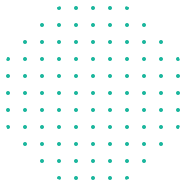

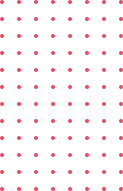
This course will enter a month's worth of data input into an accounting system using Excel, which has already been set up and includes one month of data input.
Learners will learn how to navigate Microsoft Excel and use a well-designed accounting worksheet, complete with a general journal, trial balance, general ledger, subsidiary ledgers for accounts receivable, accounts payable, & inventory, financial statements, and much more.
Excel is an excellent tool to learn accounting because it is much more transparent than a database program, like accounting software. QuickBooks is a typical example of accounting software.
For most new steps in our accounting practice problem, you will have access to a downloadable Excel Workbook containing at least two tabs, one with the answer, the new tasks completed, the other starting where the prior presentation left off.
As we enter the second month of data input, we will analyze the current month's data and the year-to-date data. We will use Excel to understand how accounting software like QuickBooks generates reports for different periods, including reports for one month, multiple months, and comparative reports.
The course will demonstrate transactions for each accounting cycle, the revenue cycle, the purchases cycle, and the payroll cycle.
We will enter transactions into the general journal, the general ledger, subsidiary ledgers, the trial balance, and the financial statements.
Learners will create financial statements for the current month and the year-to-date data.

Home strategies for making personal housing decisions from a Certified Public Accountant (CPA)
Unlocking Financial Success: Mastering Stocks, Equities, and Mutual Funds
Demystifying Bonds: Your Path to Successful Fixed-Income Investing
Learn how to put together a bank reconciliation using Excel from a Certified Public Accountant (CPA)
Learn about debt and credit related, personal finance decisions, from a Certified Public Accountant (CPA)
Learn how to enter transactions, & their impact on general ledger, subsidiary ledgers, trial balance, & financial stmts
Unlock Accounting Mastery: Navigating Xero & Excel for Efficient Transactions, Adjustments, and Reconciliations
Learn best practices for making long-term, large dollar amount, purchases from a Certified Public Accountant (CPA)
Learn how to set up an accounting system in Excel and add beginning balances from a Certified Public Accountant (CPA)
Learn risk mitigation strategy & how homeowners insurance and car insurance are used from a Certified Public Account CPA
Learn personal finance strategies for medical and disability insurance from a Certified Public Accountant (CPA)
Learn javascript Concepts With Javascript Practical Demonstrations
Learn about financial services, financial institutions, and how to create a personal bank reconciliation from a CPA
Learn how to enter adjusting entries into an Excel worksheet from a certified public accountant (CPA)
Build from scratch a clean PHP 8 backend API based on scalable and powerful N-Tier architecture
Interior Design Course For Beginners/Interior Designing With Color Theory/Interior Design Color Elements (Freebies Inc)
Effortless Design, Professional Results: T-Shirts Made Easy
Become a Capcut Editing Master: Effects, Music, Color Grading and More Beginner to Advanced