Course Includes:
- Price: FREE
- Enrolled: 38492 students
- Language: English
- Certificate: Yes
- Difficulty: Beginner
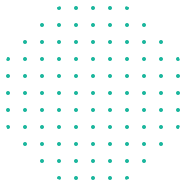

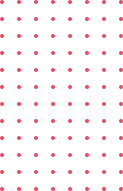
This course will focus on creating bank reconciliations after two months of financial data was entered into an accounting system using Excel.
For most new steps in the process, you will have access to a downloadable Excel Workbook containing at least two tabs, one with the answer, the new steps completed, the other starting where the prior presentation left off.
We will create a bank reconciliation for the first and second months.
The bank reconciliation process is one of the most important internal controls over the accounting system and also one of the most misunderstood and poorly taught procedures.
Most people think a bank reconciliation’s purpose is to double-check the ending balance of cash, and it is, in part. However, we are also verifying all the transactions that have involved cash, both increases, and decreases.
Because cash is the lifeblood of the business and because every transaction will impact at least two accounts, due to the double entry accounting system, verifying cash transactions also provides a huge internal control over the rest of the accounting system, including the revenue cycle, the expenses cycle, and the employee cycle.
Most textbook problems will teach the bank reconciliation process without providing a bank statement, which can be confusing. We will give an example bank statement we will use to perform our bank reconciliation process.
As we construct our bank reconciliation, we will discuss how accounting software, like QuickBooks, lays out the bank reconciliation process.
We will also discuss some of the problems often faced when entering the first bank reconciliation.

Learn about debt and credit related, personal finance decisions, from a Certified Public Accountant (CPA)
Learn how to enter transactions, & their impact on general ledger, subsidiary ledgers, trial balance, & financial stmts
Unlock Accounting Mastery: Navigating Xero & Excel for Efficient Transactions, Adjustments, and Reconciliations
Learn best practices for making long-term, large dollar amount, purchases from a Certified Public Accountant (CPA)
Learn how to set up an accounting system in Excel and add beginning balances from a Certified Public Accountant (CPA)
Learn how to build an accounting system using Excel and how to enter common transactions from a CPA
Unlock Your Creative Potential: Strategies, Frugal Innovation, and AI Integration
Unlock Your Imagination, Refine Your Skills, and Craft Visual Wonders in Adobe Illustrator CC
Harness AI and cutting-edge tools to drive sales, boost productivity, and dominate your market
Demystifying Bonds: Your Path to Successful Fixed-Income Investing
Unlocking Financial Success: Mastering Stocks, Equities, and Mutual Funds
Home strategies for making personal housing decisions from a Certified Public Accountant (CPA)
Learn how to enter accounting data into an accounting system using Excel, generating reports for multiple months
Learn risk mitigation strategy & how homeowners insurance and car insurance are used from a Certified Public Account CPA
Learn personal finance strategies for medical and disability insurance from a Certified Public Accountant (CPA)
Learn about financial services, financial institutions, and how to create a personal bank reconciliation from a CPA
Learn how to enter adjusting entries into an Excel worksheet from a certified public accountant (CPA)
Build from scratch a clean PHP 8 backend API based on scalable and powerful N-Tier architecture