Course Includes:
- Price: FREE
- Enrolled: 38370 students
- Language: English
- Certificate: Yes
- Difficulty: Advanced
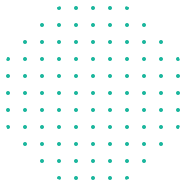

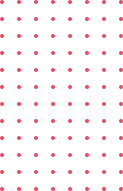
Hello everyone, welcome to our class of FIGMA for learning UI UX design so if you are planning to learn about it from the beginning then you are in the right place because we will cover in this class from the basic to advanced. This is a beginner level class so if you have no previous experience then you can join this class.
Let's take a look what you will learn from this class:
• Introduction to figma
• User interface
• Collaboration
• Design principles and best practices
• Mastering design elements
• Prototyping and interactive design
• Responsive design and component libraries
• Real-world projects and case studies
After completing this class, you will be able to do:
• The knowledge and confidence to leverage Figma effectively
• Create stunning designs
• Collaborate seamlessly
• Tackle real-world design challenges
• Learn more about remote functionality
This is a project-based class so during learning you will have class project so what you learned you will be able to participate in class project so you can do practice while you are learning. You will have supporting resources in this class so it will be easier for you to learn.
While learning if you face any issue or if you have any question then feel free to ask me, I am always there to help you. So, let's start learning FIGMA for learning UI UX design.

From Beginner to Pro: The Comprehensive Canva for Graphic Design Course
Create Stunning Graphics with Adobe Illustrator: A Step-by-Step Guide
A Masterclass
JavaScript Essentials: Build Powerful Applications with Ease, Hands-On JavaScript for the Servicenow(unofficial)
Aspiring the ServiceNow Developers, Administrators, and Consultants can become master in cracking interviews.
Javascript explained in detailed for all level students
Social Media Advertising Mastery: Facebook, Instagram, LinkedIn, X, YouTube and More
From Job Seeker to Job Winner: A Step-by-Step Guide to Resume, Cover Letter, and Interview Success
Master the Fundamentals of Web Development: Learn to Build and Structure Websites with HTML
Essential Excel for Data Analysis: Cleaning, Manipulating & Visualizing Data
Learn Photo Editing by Adobe Lightroom
HTML5, CSS3, Elements, Attributes, Headings, Paragraphs, Styles, Responsive, Iframes, Images, Colors, Box Model, Class
Retouch, Color Adjustment, Layer, Text Style, Shadow, Blur, Advance Content Aware, Retouch
A Masterclass
For All Users
11th hour preparation for Python interviews, exams and tests with multiple choice questions
Beginner to Expert Level - Fundamentals, Copy Cut, Paste, Font Design, Typography, Cases, Indent, Alignment, Paragraph
180+ questions on Inner classes, Lambda expressions, Method References, Functional Interfaces & Stream API