Course Includes:
- Price: FREE
- Enrolled: 15172 students
- Language: English
- Certificate: Yes
- Difficulty: Advanced
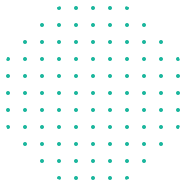

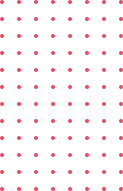
"Microsoft Excel - The Complete Excel Data Analysis Course" is an in-depth course designed to elevate users from basic to advanced proficiency in Excel, with a strong focus on data analysis. This course is ideal for professionals, students, and anyone looking to leverage Excel for comprehensive data management, analysis, and visualization.
Course Objectives
Mastering Excel Functions: Gain a thorough understanding of essential Excel functions.
Data Management: Learn techniques for importing, cleaning, and organizing data efficiently.
Advanced Data Analysis: Develop skills in statistical analysis, pivot tables, and data summarization to derive meaningful insights.
Data Visualization: Create sophisticated charts and graphs to present data clearly and effectively.
Modules Breakdown
Module 1: Introduction to Excel and Basic Data Manipulation
Introduction to Microsoft Excel
Navigating the Excel interface
Inputting and formatting data
Basic calculations and formulas
Managing worksheets and workbooks
Module 2: Essential Excel Functions and Formulas
Understanding Excel functions
Commonly used functions for data analysis (SUM, AVERAGE, IF, VLOOKUP, etc.)
Working with named ranges
Using logical and lookup functions for data manipulation
Module 3: Data Organization and Analysis Techniques
Sorting and filtering data
Using conditional formatting
Data validation and error checking
Exploring Excel's data analysis tools
Module 4: Data Visualization with Charts and Graphs
Creating basic charts and graphs in Excel
Customizing chart elements
Choosing the right chart type for different data sets
Module 5: Advanced Data Analysis Tools
Introduction to pivot tables
Analyzing data with pivot tables
Introduction to Power Query for data cleaning and transformation
Module 6: Data Cleaning and Preparation
Removing duplicates and errors
Text-to-columns and data parsing techniques
Module 7: Advanced Data Analysis and Interpretation
Advanced Excel functions and techniques
Statistical analysis in Excel
Correlation and regression analysis
Interpreting and presenting analysis results
Module 8: Best Practices in Excel Data Analysis
Tips for efficient and accurate data analysis
Documenting and auditing Excel workbooks
Collaboration and sharing options in Excel

Master the Strategies, Tools, and Mindset for Profitable Penny Stock Trading: A Comprehensive Guide for Aspiring Traders
Master Microsoft Excel from the ground up, covering essential basics to advanced techniques in this comprehensive course
Master AI-Powered Tools to Generate Income and Automate Your Online Business with ChatGPT
Mastering Cold Email Sales: Boost Open Rates, Drive Conversions, and Grow Your Business
Unlock Profitable Online Income Streams with ChatGPT: A Beginner's Guide to Easy Earnings
Master Swing Trading: Strategies, Risk Management, and Market Analysis for Consistent Profits
Master ChatGPT for Business: Enhance Content, Customer Service, and Monetize AI Skills
Mastering AI for Online Course Success: Boost Engagement, Personalization, and Efficiency
Master Forex Trading: Strategies, Analysis, and Risk Management for Beginners
Boost Your Business Visibility and Attract More Customers with Proven Local Search Engine Optimization Techniques
Build Engagement, Grow Your Audience, and Boost Your Brand
Master the Fundamentals of Day Trading: Trading Strategies, Risk Management, and Consistent Success for Beginners
Investor Relations: Strategies, Communication, Compliance, and Reputation
Crafting Exceptional Candidate Experiences: Strategies for Recruitment Success
Developing Strategic Vision, Risk Mitigation, and Adaptability for Effective Vigilant Leadership
Crafting Concise Messages, Understanding Priorities, Overcoming Challenges
Master Microsoft Excel from the Ground Up – Learn Formulas, Functions, Pivot Tables, Data Analysis, Automation, & More!
Master Excel from scratch: Formulas, Functions, Data Analysis, VBA, and More! Master Excel essential skills for success.