Course Includes:
- Price: FREE
- Enrolled: 30594 students
- Language: English
- Certificate: Yes
- Difficulty: Beginner
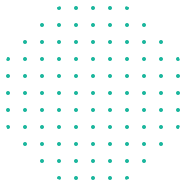

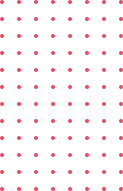
Over this course we'll be covering some real world issues that can often appear when troubleshooting computer systems. Some of the topics covered are as follows:
* An overview of physical and logical troubleshooting, explaining the differences between the two and how these issues can be identified
* Troubleshooting steps to take in the case of a suspected hard disk failure
* How to identify and troubleshoot memory issues, such as insufficient and/or faulty RAM.
* Dealing with CMOS battery failures and understanding the impact of this on a machine.
* An overview of the two main boot modes found on modern computer systems, legacy mode and UEFI.
* An explanation of PXE Booting and some of the common issues that occur when building new PCs
* Motherboard beep codes
* Domain trust relationships and how they can be affected by other issues
* An explanation of the differences and limitations between 32-bit and 64-bit architectures and operating systems.
There are also various other topics covered such as DHCP and simultaneous connections as well as some guidance on where to find information on issues that are hard to troubleshoot, such as internal knowledgebases and colleagues. Whilst external resources can be useful for troubleshooting, it is important to only use trusted resources, i.e. ones known to other technicians within your organisation.

Python Programming for Beginners: Learn Python from Scratch (Master Data Analysis, Step-by-Step with Practice Exercises)
Job Search Preparation / Career Coaching : Maximizing Social Media, LinkedIn Strategies, Interview Techniques, CV Tips
Python3 programming made easy with exercises, challenges and lots of real life examples. Learn to code today!
Architecture is an important engineering step in the design and creation of software
Learn Selenium from scratch and build Test Automation framework with minimum set of tools: C#, NuGet, NUnit, Selenium
Optimize Customer Success with ChatGPT: Implementing AI Strategies for Enhanced Client Relations and Business Growth
Learn CSS with Javascript, PHP And Python Programming Language All in One Course
Learn key cybersecurity principles, secure coding, data protection, encryption, and lots more to safeguard systems
Learn Java Collections Framework from scratch to PRO level with practical exercises
This is the complete course of HTML 5 with Python programming language and python framework Flask
React JS for Beginners: Build 3 Projects from Scratch, Learn JSX, React Components, State, React Hooks, Forms, API calls
Empower Your Career with Agile and Scrum Knowledge for PSM Success
"Essential IT Skills for CompTIA A+ Certification: Mastering Hardware, Networking, and Troubleshooting"
Ace the Oracle Database SQL Exam (1Z0-071) with Real-World Queries, Subqueries, Joins, and Schema Management
How to build your business in finance, mortgage, lending brokering / broking / brokerage. How to become the broker.
CCNA 200-301 Masterclass: From Networking Basics to Cisco Certification
Learn Kubernetes Best Practices related to Security, DevOps, Scalability, Administration, Deployment and Operations.
Professional Certificate in Public Relations and Communication Management by MTF Institute