Course Includes:
- Price: FREE
- Enrolled: 31006 students
- Language: English
- Certificate: Yes
- Difficulty: Advanced
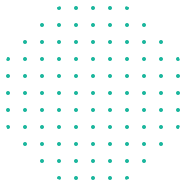

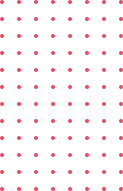
Master Two Spreadsheet Giants: Learn Google Sheets and Microsoft Excel Simultaneously from the Ground Up
In today's data-driven world, spreadsheet proficiency is an essential skill for anyone aiming to excel in their professional or personal endeavors. This comprehensive course empowers you to master both Google Sheets and Microsoft Excel, two of the most widely used spreadsheet applications, equipping you with the skills to tackle data analysis, organization, and presentation with newfound confidence.
Learn the Essentials of Both Platforms:
Google Sheets: Master the user-friendly interface of Google Sheets, gaining proficiency in data entry, formula creation, and chart generation.
Microsoft Excel: Explore the advanced capabilities of Microsoft Excel, delving into data analysis, pivot tables, and macros.
What You'll Learn:
Foundations of Spreadsheets:
Understand the basics of spreadsheet terminology and functionality
Navigate the user interfaces of both Google Sheets and Microsoft Excel seamlessly
Data Entry and Formatting:
Learn efficient data entry techniques
Master formatting options to make your spreadsheets visually appealing and easy to understand
Formulas and Functions:
Explore the power of formulas and functions common to both Google Sheets and Excel
Create complex calculations to automate and analyze your data
Data Analysis and Visualization:
Utilize pivot tables and charts for insightful data analysis
Learn how to represent your findings visually for effective communication
Collaboration and Sharing:
Understand collaborative features in Google Sheets, such as real-time editing and comments
Explore Excel's sharing capabilities and version control
Advanced Features:
Dive into advanced features like macros and scripting to automate repetitive tasks
Discover unique capabilities in both platforms for enhanced productivity
Tips and Tricks for Efficiency:
Receive insider tips and shortcuts to boost your efficiency in both Google Sheets and Microsoft Excel
Why Take This Course:
Time Efficiency: Learn both Google Sheets and Microsoft Excel in one comprehensive course, saving you time and effort.
Versatility: Gain proficiency in the two most widely used spreadsheet platforms, making you versatile in any professional setting.
Hands-On Practice: Apply your knowledge through practical exercises and real-world examples.
Whether you're a student, professional, or entrepreneur, mastering both Google Sheets and Microsoft Excel will open doors to endless possibilities.

Learn the basics of Canva and create beautiful visuals without any prior design experience
Master the Power of VBA to Create Custom Functions, Macros, and Dashboards
Управление персоналом, адаптация, вовлеченность, коучинг, развитие сотрудников, карьерный рост, HR навыки
National Professional Practice Exam (NPPE): Your Comprehensive Guide to Exam Preparation
Unlock the Power of Excel: Master VBA from Beginner to Advanced
Introduction / Junior Level: Python Development and Python Programming Fundamentals course by MTF Institute
The innovative educational method "Praise and Raise" draws out employees' talents and fosters growth.
Unlocking the World of Medical Device Quality Management with ISO 13485:2016 QMS standard for life sciences organization
ISO 14001:2015 - An Introduction to Environmental Management for a Sustainable Future - Embrace EMS, Drive Excellence
AI для рекрутинга, адаптации, обучения, оценки, бренда работодателя и HR-аналитики
Boolean Search, X-Ray поиск, сорсинг, инструменты сорсинга, контактирование кандидатов, стратегии подбора, HR инструмент
Навыки бизнес-тренера, обучение взрослых, ведение тренингов, фасилитация, работа с группой, онлайн и офлайн обучение
n8n for Beginners: Automate Anything Without Code
No-Code Mastery: Build Stunning, Professional Websites with AI (Zero Tech Skills Required!)
From Zero to Crypto Income: Earn Airdrops & Rewards by Running Blockchain Nodes
Turn Your Wallet Into a Weapon — The Solana Memecoin Trading Blueprint
The Ultimate Guide to Trading Solana Memecoins for Profit
Full Guide On How To Trade TON Memecoin Using Telegram Bot