Course Includes:
- Price: FREE
- Enrolled: 14397 students
- Language: English
- Certificate: Yes
- Difficulty: Beginner
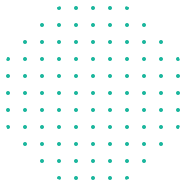

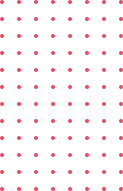
Over this course, we'll be covering some of the basics surrounding Nagios XI. Some of the topics covered on this course are as follows:
* An overview of Nagios XI and the features it contains
* Setting up different types of new user account, these being admin and user
* Setting up new alerts for hosts and services on your organisation's network
* Viewing the status of configured hosts and services and acknowledging any alerts that appear on the console
* Scheduling downtime so that alerts don't send emails out unnecessarily
* Setting up alerts with the auto discovery feature contained within Nagios XI
* An overview of the different data views that are available and what they are used for
Also covered on this course is an overview of the Admin settings menu, which due to it's size is split into 3 lectures, all of which are located at the end of the course.
Please note that this course is aimed at beginners, meaning that you would be part of a larger IT team where the server admins are taking care of any backups and patching, as tasks such as backing up virtual machines on hypervisors are beyond the scope of the course, but are vital to an organisation's network.

Learn how to scan webservers
Stop Common Threats
Beginner to Expert Python, Learn Python Complete Full Stack Course With Python, Django Framework and HTML 5 Course
Master HTML and CSS: Create Stunning Websites with Confidence
Unlock the Power of PHP and MySQL: Level Up Your Web Development Skills Today
Unlock the Future of Finance: Explore Blockchain and Cryptocurrency with Expert Guidance
Learn Web Design and Web Development With HTML, CSS, PHP, MySQL, WordPress, and Elementor.
Server infrastructure fundamentals - everything you need to know!
Job Search Preparation / Career Coaching : Maximizing Social Media, LinkedIn Strategies, Interview Techniques, CV Tips
Learn how to troubleshoot desktop computer issues as an IT Support Technician on real-world organisational networks.
Learn the basics of information / cybersecurity - what you need to know to be compliant with data protection regulations
Learn the basic fundamentals of computer networking & OSI model for desktop support and IT service desk technicians
Learn the processes and considerations involved in new site deployments and migrations of newly acquired IT environments
Business continuity planning for unforeseen disasters impacting on data recovery and operations within your organisation
Learn cyber security best practice tips - securing computer networks from internal/external IT cyber security threats
NGINX Server , 100% HandsOn Install, Configure. NGINX as Server & Load Balancer from Scratch for Absolute Beginners.
Learn how to install and configure Windows Deployment Services and how to use the DISM Command on Windows Server 2019
Learn how to plan and complete an upgrade for your organisation's computer network while ensuring minimal disruption