Course Includes:
- Price: FREE
- Enrolled: 31765 students
- Language: English
- Certificate: Yes
- Difficulty: Beginner
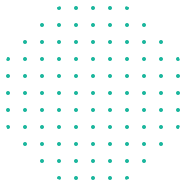

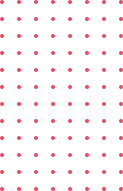
Over this course, you'll learn the different aspects that you need to consider when either deploying equipment to a new site, or integrating a pre-existing IT environment from a recently acquired company, topics included on this course are as follows:
* Site Survey - know your site and what to expect when installing new equipment
* Identifying key services that are in use in your organisation
* Regulatory considerations for your business, note that some businesses have to follow multiple sets of regulations
* Software and hardware compatibility overview, ensure that software is tested on new equipment before deployment
* Identifying custom software and any considerations needed
* How to minimise service downtime during a migration
* Performance baselines, i.e. what is normal in terms of performance
* Post-migration troubleshooting for after a deployment has been completed
It is important to note that no two deployments are the same and you should expect the unexpected, as there will always be issues that you haven't planned for, the key to success here is knowing when and how to adapt to changing circumstances as appropriate. This is especially true in larger scale deployments, as the larger the deployment, the more complex it is, and therefore the more that could potentially go wrong.

Learn the basic fundamentals of computer networking & OSI model for desktop support and IT service desk technicians
Learn the basics of information / cybersecurity - what you need to know to be compliant with data protection regulations
Learn how to troubleshoot desktop computer issues as an IT Support Technician on real-world organisational networks.
Learn how to setup Nagios and configure Nagios XI monitoring for core services on your organisation's network
Learn how to scan webservers
Stop Common Threats
Beginner to Expert Python, Learn Python Complete Full Stack Course With Python, Django Framework and HTML 5 Course
Master HTML and CSS: Create Stunning Websites with Confidence
Unlock the Power of PHP and MySQL: Level Up Your Web Development Skills Today
Business continuity planning for unforeseen disasters impacting on data recovery and operations within your organisation
Learn cyber security best practice tips - securing computer networks from internal/external IT cyber security threats
NGINX Server , 100% HandsOn Install, Configure. NGINX as Server & Load Balancer from Scratch for Absolute Beginners.
Learn how to install and configure Windows Deployment Services and how to use the DISM Command on Windows Server 2019
Learn how to plan and complete an upgrade for your organisation's computer network while ensuring minimal disruption
Learn about the different levels of IT technical support, from service desk to infrastructure / server technical support
Learn how to identify, start, stop, restart and manage key services on Windows 10 as well as their relevant cmd commands
Learn some of the less common IT troubleshooting techniques in a technical support environment for Windows computers
Learn the basics of system administration for the Windows 10 operating system, as well as some basic computer skills