Course Includes:
- Price: FREE
- Enrolled: 33146 students
- Language: English
- Certificate: Yes
- Difficulty: Beginner
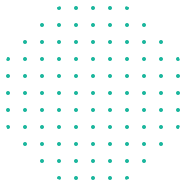

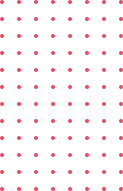
Over this course, you'll learn about key Windows services, including the following:
DHCP, Workstation & Server - Used for connecting to a network and for sharing files
Secondary Login & Group Policy Client - Used for the Runas command and for applying policies
Remote Access and Remote Registry - Used for remote access purposes
Windows Installer & Windows Time - Used for software installation and keeping a computer's time consistent with a central server
User Profile, Netlogin and Windows Security - Used for logging into a computer system
Also included on this course are any commands that would be associated with these services, for example the DHCP service includes an explanation of the ipconfig command that would be used to view a machine's current IP address. Note that there is often more than one way to obtain the same information, so it's a case of choosing the right way for you, as this is often unique to every IT technician.
Some commands will only work locally, whereas others will work either locally and remotely, so this is something to keep in mind as well, and this is something that often comes with experience, usually when in a 2nd line support role, also more commonly known as a desktop support technician.

Learn about the different levels of IT technical support, from service desk to infrastructure / server technical support
Learn how to plan and complete an upgrade for your organisation's computer network while ensuring minimal disruption
Learn how to install and configure Windows Deployment Services and how to use the DISM Command on Windows Server 2019
NGINX Server , 100% HandsOn Install, Configure. NGINX as Server & Load Balancer from Scratch for Absolute Beginners.
Learn cyber security best practice tips - securing computer networks from internal/external IT cyber security threats
Business continuity planning for unforeseen disasters impacting on data recovery and operations within your organisation
Learn the processes and considerations involved in new site deployments and migrations of newly acquired IT environments
Learn the basic fundamentals of computer networking & OSI model for desktop support and IT service desk technicians
Learn the basics of information / cybersecurity - what you need to know to be compliant with data protection regulations
Learn some of the less common IT troubleshooting techniques in a technical support environment for Windows computers
Learn the basics of system administration for the Windows 10 operating system, as well as some basic computer skills
Learn common commands used on a Windows command line (cmd) prompt and automate Windows command line (cmd) tasks
DNS Server installation and domain name / zone setup on Windows Server using the Server Manager / DNS MMC Consoles
Learn how to attract clients, grow your income & build your freedom as a personal trainer – without expensive coaching
Evidence-based calorie & macro planning: master meal prep for fat loss, muscle gain and lifelong health.
Learn User Interface and User Experience UI UX with Adobe XD and Figma
Learn Advance Video Editing and Motiongraphy
Mastering Adobe Creative Suite: Photoshop, Illustrator, InDesign, and Lightroom Combo Course