Course Includes:
- Price: FREE
- Enrolled: 77267 students
- Language: English
- Certificate: Yes
- Difficulty: Beginner
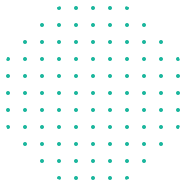

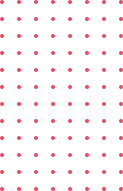
One of the many tools that administrators use on a daily basis is the Windows Command Line (cmd) / Prompt. Over this course, you'll learn the following skills, which are often used in the real world by computer technicians:
* How to create, rename, move and delete files and directories within the Windows operating system using the command line.
* The different types of file systems and how to navigate between directories using the cmd prompt.
* Setting the date and time on your PC using the date, time and tzutil commands
* Managing and formatting disk drives using the Diskpart command
* Shutting down, restarting and logging off your machine
* Viewing and applying group policy information using the Gpupdate and Gpresult commands, which can often be useful when troubleshooting conflicting group policies.
* Creating cmd batch files and some of the most common commands used within them, which can often save time when dealing with repetitive tasks.
* How to access system information contained within the Windows Management Instrumentation database (WMI) information using the WMIC command and sub-commands.
Whilst there are some differences between versions of Windows, a lot of these commands haven't changed since Windows 2000, meaning that any prior knowledge of this subject, while not essential by any means, would be advantageous at any stage of your IT career.

Learn the basics of system administration for the Windows 10 operating system, as well as some basic computer skills
Learn some of the less common IT troubleshooting techniques in a technical support environment for Windows computers
Learn how to identify, start, stop, restart and manage key services on Windows 10 as well as their relevant cmd commands
Learn about the different levels of IT technical support, from service desk to infrastructure / server technical support
Learn how to plan and complete an upgrade for your organisation's computer network while ensuring minimal disruption
Learn how to install and configure Windows Deployment Services and how to use the DISM Command on Windows Server 2019
NGINX Server , 100% HandsOn Install, Configure. NGINX as Server & Load Balancer from Scratch for Absolute Beginners.
Learn cyber security best practice tips - securing computer networks from internal/external IT cyber security threats
Business continuity planning for unforeseen disasters impacting on data recovery and operations within your organisation
DNS Server installation and domain name / zone setup on Windows Server using the Server Manager / DNS MMC Consoles
Learn how to attract clients, grow your income & build your freedom as a personal trainer – without expensive coaching
Evidence-based calorie & macro planning: master meal prep for fat loss, muscle gain and lifelong health.
Learn User Interface and User Experience UI UX with Adobe XD and Figma
Learn Advance Video Editing and Motiongraphy
Mastering Adobe Creative Suite: Photoshop, Illustrator, InDesign, and Lightroom Combo Course
Master Agile Marketing Frameworks, Sprint Planning, Stakeholder Management & Real-World Case Studies
Learn MySQL in No Time
Introduction / Junior Level: Python Development and Python Programming Fundamentals course by MTF Institute