Course Includes:
- Price: FREE
- Enrolled: 22014 students
- Language: English
- Certificate: Yes
- Difficulty: Beginner
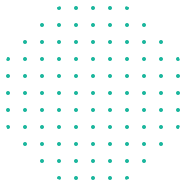

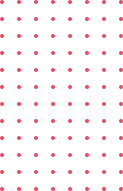
On this course, you will learn how the different levels of IT technical support work, some of the topics included on this course are as follows:
* Service Level Agreements (SLAs) - expected level of service availability
* Data Protection - how to ensure that data within your organisation is kept secure.
* Assessing User Ability when dealing with support requests as is unique from user to user
* How to ensure passwords are secure in a modern computing environment
* Ticket escalations and priority exceptions for issue troubleshooting
Also included on this course are some insider tips, such as how to build useful contacts within your company when you're working at desktop support level. Although this is possible at any level, I've found this be easiest at level 2 as you are more likely to move around to fix issues.
The key element to providing quality technical support is to ensure that you keep your knowledge up-to-date, some of this can be achieved through additional experience, whilst you can also give this somewhat of a boost by gaining additional technical certifications, which can be especially useful in the early stages of your career within desktop support (level 2), as well as infrastructure and technical support (level 3)

Learn how to plan and complete an upgrade for your organisation's computer network while ensuring minimal disruption
Learn how to install and configure Windows Deployment Services and how to use the DISM Command on Windows Server 2019
NGINX Server , 100% HandsOn Install, Configure. NGINX as Server & Load Balancer from Scratch for Absolute Beginners.
Learn cyber security best practice tips - securing computer networks from internal/external IT cyber security threats
Business continuity planning for unforeseen disasters impacting on data recovery and operations within your organisation
Learn the processes and considerations involved in new site deployments and migrations of newly acquired IT environments
Learn the basic fundamentals of computer networking & OSI model for desktop support and IT service desk technicians
Learn the basics of information / cybersecurity - what you need to know to be compliant with data protection regulations
Learn how to troubleshoot desktop computer issues as an IT Support Technician on real-world organisational networks.
Learn how to identify, start, stop, restart and manage key services on Windows 10 as well as their relevant cmd commands
Learn some of the less common IT troubleshooting techniques in a technical support environment for Windows computers
Learn the basics of system administration for the Windows 10 operating system, as well as some basic computer skills
Learn common commands used on a Windows command line (cmd) prompt and automate Windows command line (cmd) tasks
DNS Server installation and domain name / zone setup on Windows Server using the Server Manager / DNS MMC Consoles
Learn how to attract clients, grow your income & build your freedom as a personal trainer – without expensive coaching
Evidence-based calorie & macro planning: master meal prep for fat loss, muscle gain and lifelong health.
Learn User Interface and User Experience UI UX with Adobe XD and Figma
Learn Advance Video Editing and Motiongraphy