Course Includes:
- Price: FREE
- Enrolled: 45820 students
- Language: English
- Certificate: Yes
- Difficulty: Advanced
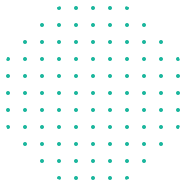

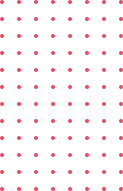
Over this course, you'll learn some of the more advanced IT troubleshooting techniques, which will teach you how to solve some of the more difficult issues that can sometimes occur with Windows computers,
Topics covered are as follows:
Device Manager - This lists the types of devices installed on your machine and lets you update drivers and view hardware information
Windows Update - Shows all settings related to updates and let's you change settings such as automated install
User Account Control (UAC) - A security feature that is aimed at stopping malicious software from running on your machine
Network Connectivity - Ensuring that your machine is able to connect to the network and access resources
Windows Registry - Allows you to view and change settings that control all aspects of the operating system - use with care!
Whilst these techniques were tried and tested on Windows 10, they are relevant to any version of Windows currently supported by Microsoft, and should also be of use to anyone who is still on Windows XP as well, as the basic concepts of troubleshooting haven't changed since technology began, especially in the case of physical troubleshooting, as concepts such as ensuring a machine has power will always be worth taking into account.

Learn how to identify, start, stop, restart and manage key services on Windows 10 as well as their relevant cmd commands
Learn about the different levels of IT technical support, from service desk to infrastructure / server technical support
Learn how to plan and complete an upgrade for your organisation's computer network while ensuring minimal disruption
Learn how to install and configure Windows Deployment Services and how to use the DISM Command on Windows Server 2019
NGINX Server , 100% HandsOn Install, Configure. NGINX as Server & Load Balancer from Scratch for Absolute Beginners.
Learn cyber security best practice tips - securing computer networks from internal/external IT cyber security threats
Business continuity planning for unforeseen disasters impacting on data recovery and operations within your organisation
Learn the processes and considerations involved in new site deployments and migrations of newly acquired IT environments
Learn the basic fundamentals of computer networking & OSI model for desktop support and IT service desk technicians
Learn the basics of system administration for the Windows 10 operating system, as well as some basic computer skills
Learn common commands used on a Windows command line (cmd) prompt and automate Windows command line (cmd) tasks
DNS Server installation and domain name / zone setup on Windows Server using the Server Manager / DNS MMC Consoles
Learn how to attract clients, grow your income & build your freedom as a personal trainer – without expensive coaching
Evidence-based calorie & macro planning: master meal prep for fat loss, muscle gain and lifelong health.
Learn User Interface and User Experience UI UX with Adobe XD and Figma
Learn Advance Video Editing and Motiongraphy
Mastering Adobe Creative Suite: Photoshop, Illustrator, InDesign, and Lightroom Combo Course
Master Agile Marketing Frameworks, Sprint Planning, Stakeholder Management & Real-World Case Studies